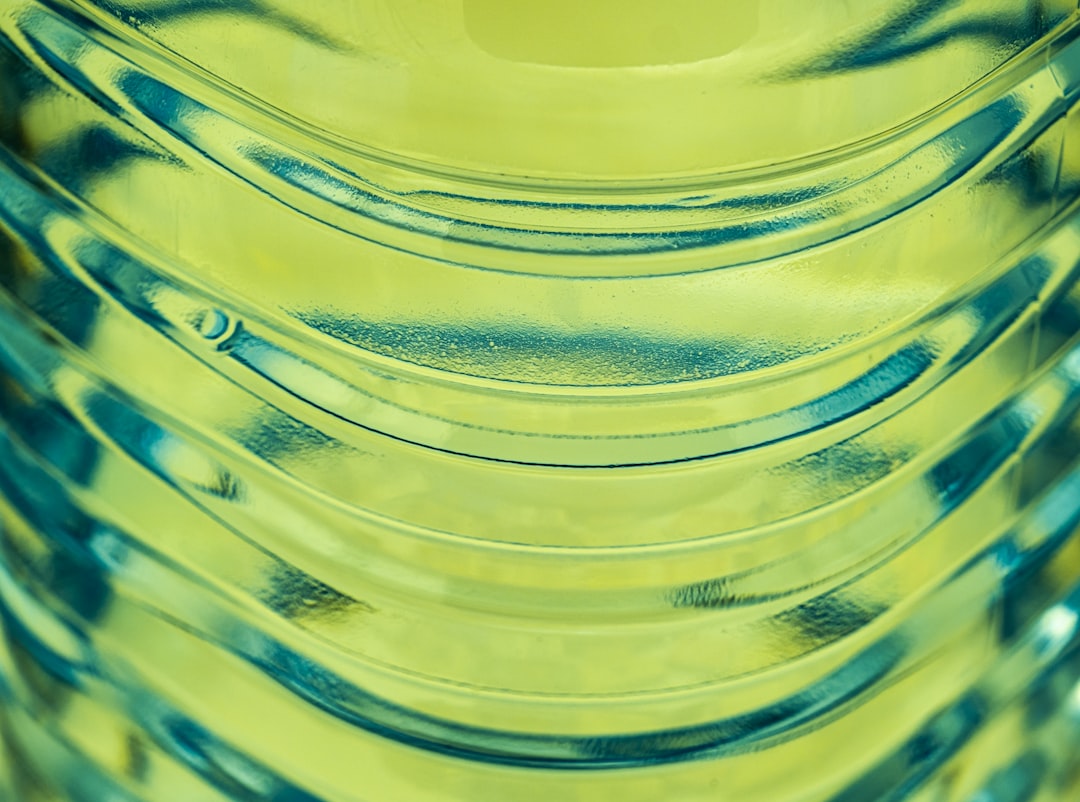Coolant is an essential component in maintaining the optimal performance of your PIt plays a crucial role in regulating the temperature of your computer’s components, such as the CPU and GPU, which can generate a significant amount of heat during operation. Without proper cooling, these components can overheat, leading to decreased performance, system instability, and even permanent damage. Coolant helps dissipate the heat generated by these components, ensuring that your PC operates at a safe and efficient temperature.
Furthermore, coolant also helps in preventing the formation of condensation inside your PC, which can cause corrosion and damage to sensitive electronic components. By maintaining a consistent temperature inside your PC, coolant helps prolong the lifespan of your hardware and ensures that your system runs smoothly and reliably. In addition to cooling, some coolants also come with additives that help prevent the growth of algae and bacteria inside your cooling system, further enhancing its performance and longevity. Overall, understanding the importance of coolant in PC performance is crucial for ensuring the long-term health and efficiency of your computer system.
Key Takeaways
- Coolant is crucial for maintaining optimal performance and temperature in your PC.
- Choose the right coolant based on your PC’s specific needs and your own preferences.
- Proper installation and regular maintenance of coolant is essential for long-term PC performance.
- Monitor and manage your PC’s temperature using coolant to prevent overheating and potential damage.
- Coolant can help facilitate overclocking and push your PC’s performance to its limits.
Choosing the Right Coolant for Your PC
When it comes to choosing the right coolant for your PC, there are several factors to consider. The first consideration is the type of cooling system you have in your PThere are two main types of cooling systems: air cooling and liquid cooling. If you have a liquid cooling system, you will need to choose a coolant specifically designed for use in water-cooled PCs. These coolants are formulated to be non-conductive and non-corrosive, ensuring that they do not damage your hardware or pose a safety risk.
Another important factor to consider when choosing coolant is its thermal conductivity and heat capacity. A high-quality coolant should have good thermal conductivity, meaning it can efficiently transfer heat away from your components. Additionally, a coolant with a high heat capacity can absorb more heat before reaching its temperature limit, providing better overall cooling performance. It’s also important to consider the color and UV-reactivity of the coolant if you want to customize the aesthetic of your PC build.
Furthermore, some coolants come with additives such as anti-corrosion and anti-bacterial agents, which can help protect your cooling system and prolong its lifespan. Lastly, consider the ease of maintenance and compatibility with your existing hardware when choosing a coolant for your PBy carefully considering these factors, you can ensure that you choose the right coolant that meets the specific needs of your PC cooling system.
Proper Installation and Maintenance of Coolant in Your PC
Proper installation and maintenance of coolant in your PC are essential for ensuring its effectiveness and longevity. When installing coolant in a liquid cooling system, it’s important to thoroughly flush the system with distilled water to remove any impurities or residues that could affect the performance of the coolant. Once the system is clean, carefully pour the coolant into the reservoir or fill port, taking care to avoid spills or air bubbles that could affect the cooling performance.
After installing the coolant, regular maintenance is crucial for keeping your PC’s cooling system in top condition. This includes regularly checking the coolant level and quality, as well as cleaning or replacing any filters or strainers in the system. Additionally, it’s important to monitor the temperature of your PC components to ensure that the coolant is effectively dissipating heat and maintaining a safe operating temperature.
Furthermore, it’s important to periodically replace the coolant in your PC to prevent the buildup of impurities or degradation of its performance over time. The frequency of coolant replacement will depend on the type of coolant used and the specific conditions of your PC environment. By following proper installation and maintenance procedures, you can ensure that your PC’s coolant system operates at peak efficiency and provides reliable cooling performance for your hardware.
Monitoring and Managing PC Temperature with Coolant
“`html
| Temperature | Coolant Level | Fan Speed |
|---|---|---|
| 40°C | Normal | 1500 RPM |
| 45°C | Low | 1800 RPM |
| 50°C | Critical | 2200 RPM |
“`
Coolant plays a crucial role in monitoring and managing the temperature of your PC components. By effectively dissipating heat generated by your CPU, GPU, and other hardware, coolant helps maintain a consistent and safe operating temperature for your system. To monitor the temperature of your PC components, you can use software tools such as HWMonitor or Core Temp, which provide real-time temperature readings for your CPU, GPU, and other components.
In addition to monitoring temperature, managing PC temperature with coolant also involves optimizing airflow within your PC case and ensuring that your cooling system is functioning properly. This includes regularly cleaning dust and debris from fans and heatsinks, as well as ensuring that your coolant system is free from air bubbles or blockages that could affect its performance. By effectively managing PC temperature with coolant and proper airflow, you can ensure that your hardware operates at optimal temperatures, maximizing performance and longevity.
Furthermore, some coolants come with additives such as thermal conductive particles or nanofluids, which can further enhance their heat dissipation capabilities. By choosing a high-quality coolant with these additives, you can effectively manage PC temperature and ensure that your system runs smoothly under heavy workloads or demanding applications. Overall, monitoring and managing PC temperature with coolant is essential for maintaining the performance and reliability of your computer system.
Overclocking and Coolant: How to Push Your PC to the Limit
Overclocking is a popular method for enthusiasts to push their PCs to achieve higher performance levels. However, overclocking also generates more heat from the components, which can lead to instability and reduced lifespan if not properly managed. This is where coolant plays a crucial role in enabling safe and effective overclocking. By using a high-quality coolant with excellent thermal conductivity and heat capacity, you can effectively dissipate the additional heat generated by overclocking, allowing you to push your PC to its limits without compromising stability or longevity.
In addition to using high-quality coolant, proper installation and maintenance are essential when overclocking your PThis includes ensuring that your cooling system is free from air bubbles or blockages that could affect its performance under increased load. It’s also important to monitor the temperature of your components closely when overclocking, using software tools such as MSI Afterburner or CPU-Z to ensure that they remain within safe operating limits.
Furthermore, some enthusiasts use custom water-cooling loops with advanced coolants to achieve even greater overclocking potential. These custom loops often include multiple radiators, water blocks, and reservoirs to provide superior cooling performance for heavily overclocked systems. By carefully managing coolant flow and temperature within these custom loops, enthusiasts can achieve impressive overclocking results while maintaining stability and reliability. Overall, by using high-quality coolant and proper cooling techniques, you can effectively push your PC to its limits through overclocking while ensuring safe and reliable operation.
Troubleshooting Common Coolant Issues in PC Performance

Despite proper installation and maintenance, coolant issues can still arise in PC performance. One common issue is the formation of air bubbles within the cooling system, which can reduce its effectiveness in dissipating heat from your components. To troubleshoot this issue, it’s important to carefully bleed the air from your cooling system by tilting your PC case or using a bleed valve if available. This will help remove any trapped air bubbles and restore proper coolant flow within the system.
Another common issue is the buildup of impurities or corrosion within the cooling system, which can affect its performance over time. To address this issue, it’s important to regularly flush and clean your cooling system with distilled water to remove any impurities or residues that could affect the performance of the coolant. Additionally, using a high-quality coolant with anti-corrosion additives can help prevent corrosion and prolong the lifespan of your cooling system.
Furthermore, if you notice a decrease in cooling performance or unusual noises coming from your cooling system, it’s important to inspect for any blockages or leaks that could be affecting its operation. This may involve disassembling parts of your cooling system to inspect for any obstructions or damaged components. By troubleshooting these common coolant issues proactively, you can ensure that your PC’s cooling system operates at peak efficiency and provides reliable performance for your hardware.
Advantages of Using Coolant for PC Performance Optimization
Using coolant for PC performance optimization offers several advantages for enthusiasts and professionals alike. One of the primary advantages is improved thermal management, which helps maintain safe operating temperatures for your components under heavy workloads or demanding applications. By effectively dissipating heat from your CPU, GPU, and other hardware, coolant ensures that your system runs smoothly and reliably without overheating or thermal throttling.
Additionally, using high-quality coolant with additives such as anti-corrosion agents helps protect your cooling system from degradation over time. This prolongs the lifespan of your hardware and reduces the risk of component failure due to overheating or corrosion. Furthermore, some coolants come in a variety of colors and UV-reactive options, allowing enthusiasts to customize the aesthetic of their PC builds while maintaining excellent cooling performance.
Moreover, using coolant in a liquid cooling system also reduces noise levels compared to traditional air cooling solutions. This is because liquid cooling systems typically use larger radiators and fans that operate at lower RPMs while providing superior cooling performance. This results in a quieter overall operation for your PC while maintaining excellent thermal management.
In conclusion, understanding the importance of coolant in PC performance is crucial for maintaining the long-term health and efficiency of your computer system. By choosing the right coolant for your specific needs and following proper installation and maintenance procedures, you can effectively manage PC temperature and optimize performance for your hardware. Whether you’re overclocking your system or troubleshooting common coolant issues, using high-quality coolant offers numerous advantages for enthusiasts and professionals looking to maximize their PC’s potential.
If you’re looking for more information on PC coolant, be sure to check out this article on eaglewebservice.com. They offer a comprehensive guide to choosing the right coolant for your PC, including the different types available and how to properly maintain and use it to keep your computer running smoothly. Whether you’re a beginner or a seasoned PC builder, this article is a valuable resource for understanding the importance of PC coolant and how to make the best choice for your system.
FAQs
What is PC coolant?
PC coolant, also known as PC liquid cooling, is a method of cooling a computer’s central processing unit (CPU) and other components using a liquid coolant instead of traditional air cooling.
How does PC coolant work?
PC coolant works by circulating a liquid coolant through a series of tubes and blocks that are in direct contact with the computer’s components. The liquid absorbs heat from the components and is then pumped to a radiator where it is cooled before being circulated back through the system.
What are the benefits of using PC coolant?
Using PC coolant can provide more efficient cooling compared to traditional air cooling, which can help to improve the overall performance and lifespan of the computer’s components. It can also allow for quieter operation and can provide more flexibility in terms of system design and aesthetics.
What are the different types of PC coolant?
There are several different types of PC coolant available, including pre-mixed coolants, concentrated coolants that need to be mixed with water, and specialty coolants designed for specific cooling systems or aesthetic effects.
Is PC coolant difficult to install?
Installing PC coolant can be more complex than traditional air cooling, as it involves setting up a system of tubes, blocks, and a radiator. However, many PC coolant kits are designed to be relatively easy to install, and there are plenty of resources available to help guide users through the process.
Is PC coolant safe for my computer?
When used properly, PC coolant is safe for computer components. However, it is important to use a high-quality coolant that is compatible with your system and to follow proper installation and maintenance procedures to avoid any potential issues such as leaks or corrosion.